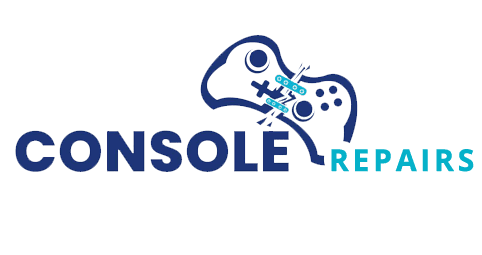If you’ve forgotten your PlayStation (PSN) account password, you can follow these steps to reset it:
Go to the PlayStation login page: Open your web browser and visit the official PlayStation website at https://account.sonyentertainmentnetwork.com.
Click on “Trouble Signing In?”: On the login page, click on the “Trouble Signing In?” or a similar link.
Choose “I forgot my password”: Select the option that indicates you’ve forgotten your password.
Enter your email address: Provide the email address associated with your PSN account.
Verification: Depending on your account settings, you may need to go through a verification process. This can include answering security questions or receiving a verification code via email or text.
Reset your password: Once verified, you should be prompted to create a new password for your PSN account. Choose a strong and secure password.
Log in with the new password: Return to the PlayStation login page and log in using your email address and the new password you just set.
If you have enabled two-step verification (2SV) for added security and are facing issues receiving the verification code, ensure that you have access to the email or phone number associated with your account. If problems persist, consider reaching out to consolerepairs.uk support for further assistance.