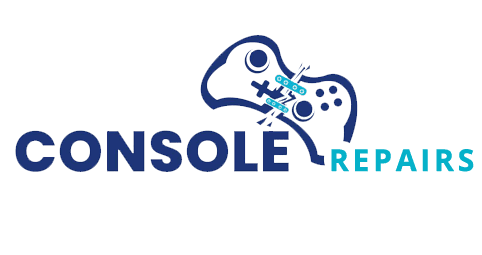Fixing a PS5 HDMI port can be a delicate process and may require technical skills. If you’re comfortable attempting the repair, follow these steps:
Warning: Performing repairs on electronic devices can void warranties, and if not done correctly, may lead to further damage. If your PS5 is still under warranty, it’s advisable to contact Sony or the retailer for assistance.
Gather the Necessary Tools:
- Screwdriver
- Plastic prying tool (or similar)
- Soldering iron and solder (if needed)
- Replacement HDMI port (if the original is irreparably damaged)
Prepare the Workspace:
- Work in a well-lit and static-free environment.
- Place the PS5 on a soft, non-conductive surface to avoid scratching or damaging the casing.
Disassemble the PS5:
- Follow a comprehensive guide or video tutorial to disassemble your PS5. Be careful not to damage any components during this process.
Inspect the HDMI Port:
- Examine the HDMI port for any visible damage, such as bent or broken pins. If the port is physically damaged, you may need to replace it.
Realign or Replace the HDMI Port:
- If the HDMI port has bent pins, carefully use a plastic prying tool or tweezers to straighten them. Be gentle to avoid causing further damage.
- If the port is irreparably damaged, desolder the old HDMI port from the motherboard and solder the new one in its place. This requires soldering skills and precision.
Test the PS5:
- Reassemble the PS5 and test it with a known working HDMI cable and display. Check if the HDMI connection is stable and displays properly.
Update System Software:
- Ensure that your PS5 has the latest system software installed. Software updates may address compatibility issues and improve HDMI functionality.
Professional Assistance:
- If you’re not comfortable with the repair process or if the HDMI port is severely damaged, it’s advisable to seek professional repair services or contact Sony for assistance.
Remember that attempting to fix the HDMI port yourself carries some risk, and if you’re uncertain, it’s better to seek professional help. If your PS5 is still under warranty, contacting Sony or the retailer is usually the safest course of action.